If you have been a user of the old version of QuestBase, you will remember that in every assessment were present questions. In this new version of QuestBase, questions are associated with assessment; in such way questions are created once time, without have to duplicate them for every assessment.
- Click on Assessment, in the main menu, on the top
- Click on the assessment title and in the left side menu, click on Questions
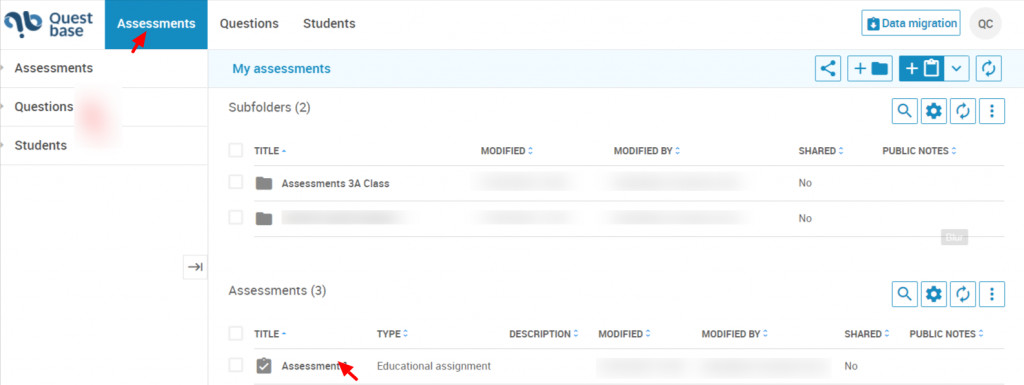
- At this point, you can choose whether:
o To include all questions of a folder. Enter the check mark on the written Include all the question from the folder. You can select the folder from which QuestBase will insert all the questions contained inside it.
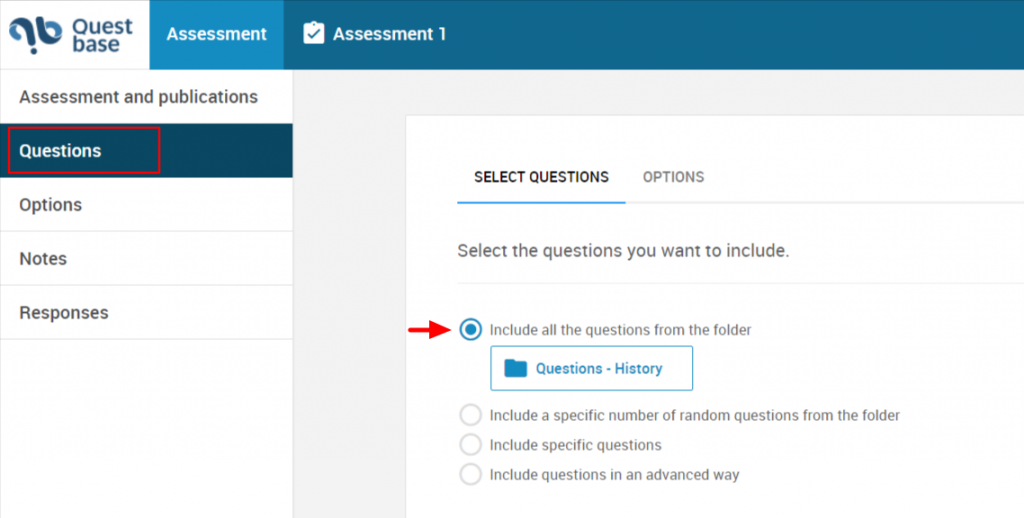
o To include a specific number of random questions from a folder. You have to indicate how many random questions to draw out/extract from the folder, then, how many questions QuestBase has to include and from which folder too.

o To include specific questions. Click on the button  and select the folder in which are present the questions to include in. To select one or more questions, enter a check mark next to the question you want to include in.
and select the folder in which are present the questions to include in. To select one or more questions, enter a check mark next to the question you want to include in.
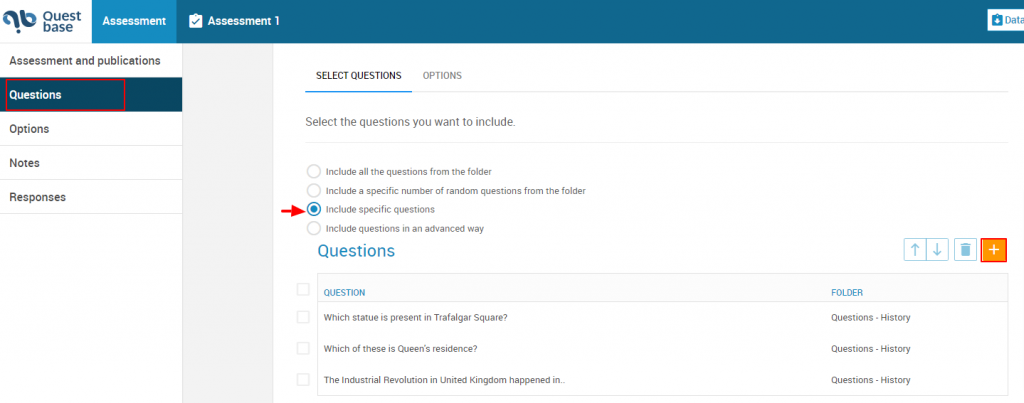

o To include question in an advanced way. Click on the button  to add a block of questions or a specific number of questions.
to add a block of questions or a specific number of questions.
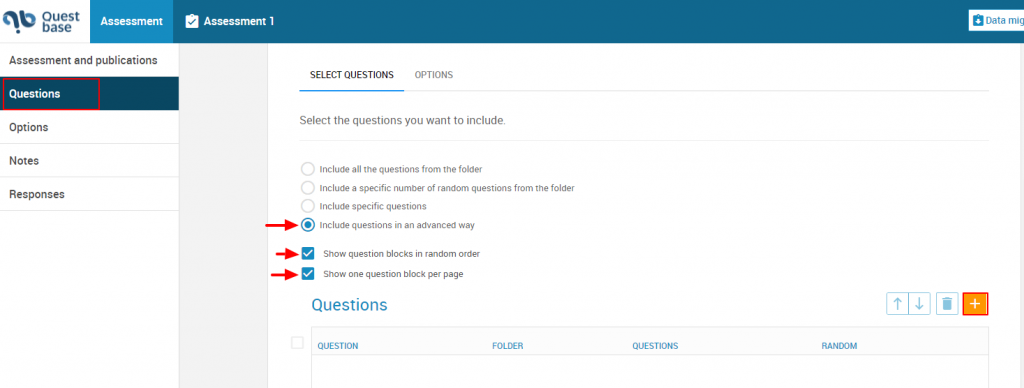
In this case, if you choose to add a block of questions , you can even choice the folder from which drawing questions and then, if extract all of them (A) or only a specific number of them(B). In this last option (B) you can even choice if extract question in a random way. An introductive test can be put forward every blocks of questions, which you could manage from the Introduction window.
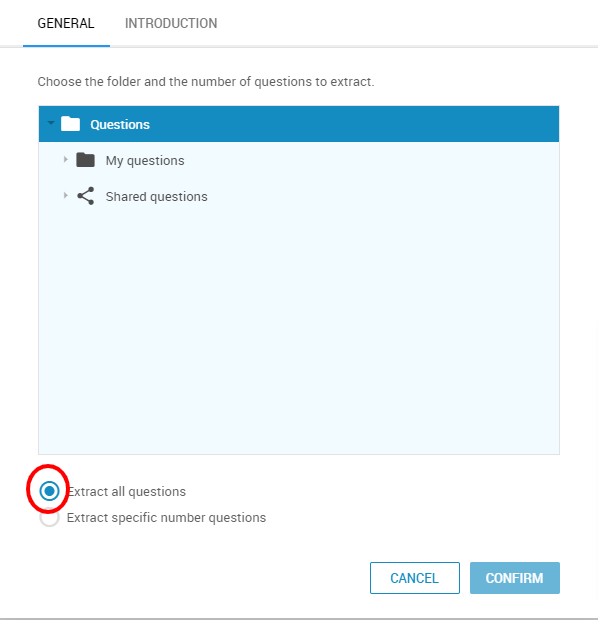
Extract all questions (A) 
Extract a specific number of question (B)


