To create a new publication (you have previous created an assessment), follow these steps:
- Click on Assessment, in the main menu, on the top
- Click on the title of the assessment that you want to publicize
- In the left side menu, click on Assessment and responses, go down, where you will find the Publication window. Click on the button
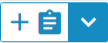 and you can choice if follow the step-by-step procedure (1) or add a publication (2)
and you can choice if follow the step-by-step procedure (1) or add a publication (2)

(1) If you decide to follow the Step-by-step procedure, it will appear a guided process of four steps to create a publication, at the end of this guided process you have created your first publication.
In this first case, you have the opportunity to personalize/customize your publication:
o Step 1: In this window you can choose the main language whereby you want to publicize the assessment, add a title, select the types of publication (on-line or on paper), select a colour to assign to the publication
o Step2: in this window you can set the privacy option of the assessment, then you can choice if the users who receive the assessment will have or not the access, with or without password and also, who can take the assessment
o Step3: in this window you can add personalized messages for recipients users of the assessment
o Step4: in this window, click on the button ![]() to complete the guided process.
to complete the guided process.
o If you want to further modify the publication, click on the button ![]()
(2) If you decide to Add publication, you can add title, choose the type of publication (on-line or on paper), add a description or add keys word. Click on Save and close



