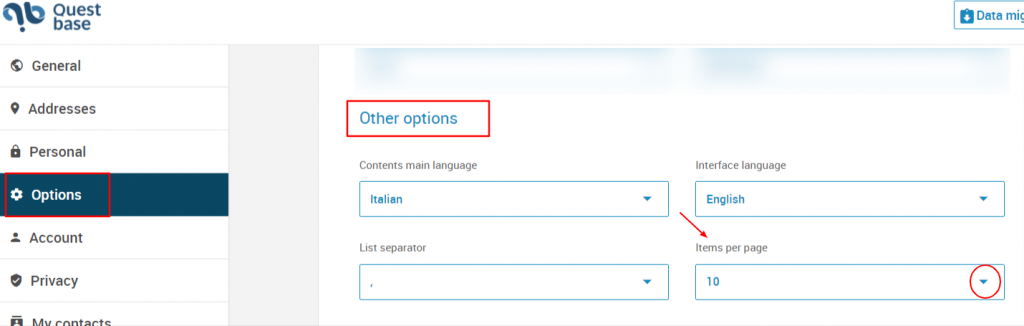To modify the options of the profile, follow these steps:
- Click on the circle that contains the initial letters of the own name or surname or profile picture, in the main menu, on the top, on the right side

- Click on Edit profile
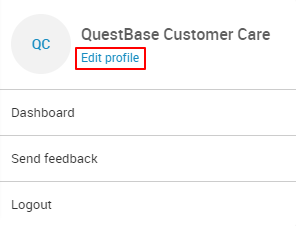
- In the left side menu, click on Options
- In correspondence to the boxes which contains the current options of the profile, you can modify:
– Date and hour (Date format; Time format, Time Zone)
– Print options (Page format, Orientation; Code page, Measurements Units)
– Other options (Contents main language, Interface language, List separator, Items per page, Start page)
– Delete abandoned responses
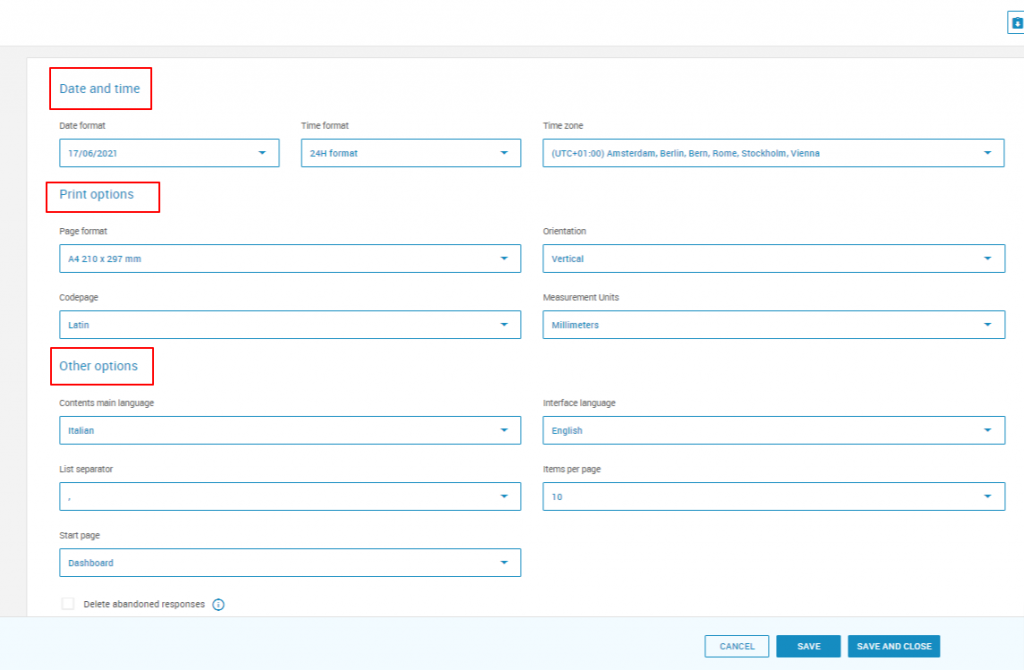
Furthermore, you can find:
– Reset layout defaults
- Click on Save and close
How to set more items per page #
To set more items per page, follow these steps:
- Click on the circle that contains the initial letters of the own name or surname or profile picture, in the main menu, on the top, on the right side

- Click on Edit profile
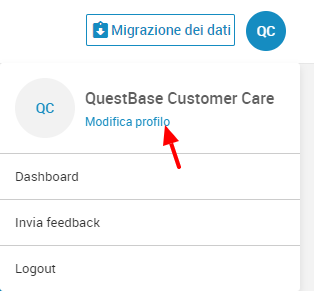
- In the left side menu, click on Options and go down in the Other options window, where you can find the written Items per page.
- Click on the drop-down menu to increase or decrease the number of items per page.