To find, visualize and manage the profile notifications, follow these steps:
- Click on the circle that contains the initial letters of the own name or surname or profile picture, in the main menu, on the top, on the right side

• Click on Edit profile
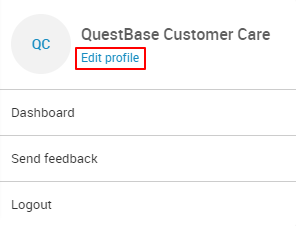
• In the left side menu, click on Notifications
• Click on the button  on the right side of the date and hours, you can Delete the notification
on the right side of the date and hours, you can Delete the notification
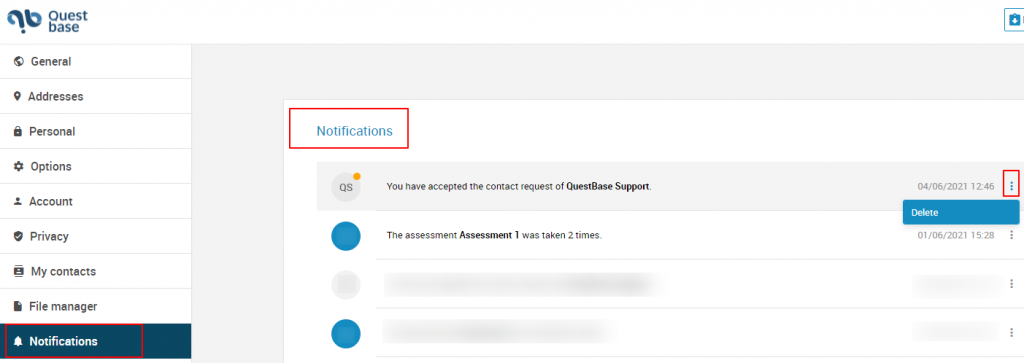
• Click on Save and close


