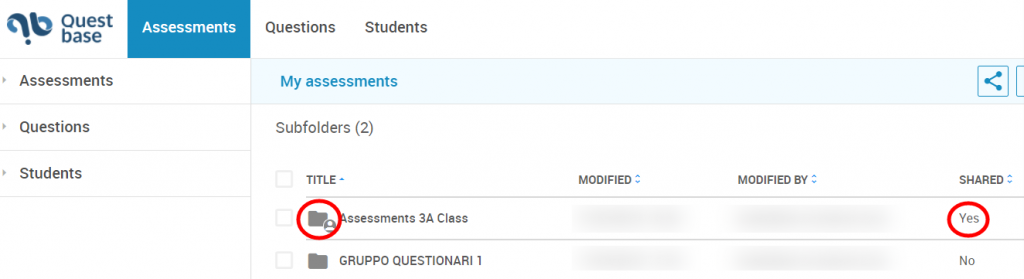To share a folder of questions, follow these steps:
- Click on Questions, in the main menu, on the top
- Enter a check mark on the left side of the folder title who want to share
- Click on the button

- In the Sharing folder of Questions window you can manage the sharing options, by selecting the contacts who will have access to the item, deciding additional permissions per contact (example: ability to modify the questions inside the folder) or by preventing access.
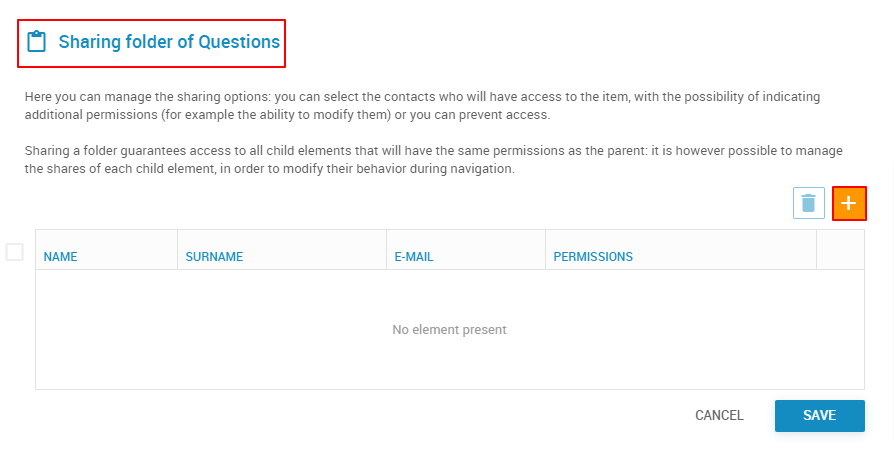
- Click on the button
 to add contacts
to add contacts - Select contacts, by entering the check mark on the left of the written Name, and then, click on Confirm
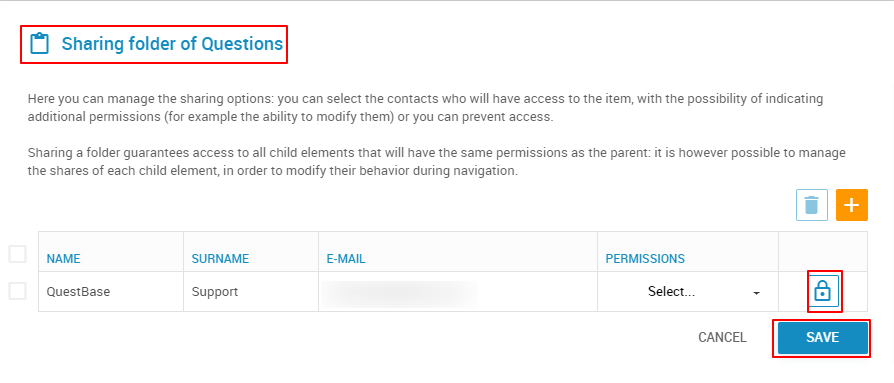
- Click on Save
- If the folder is shared, you will see a new icon next to the questionnaire title.