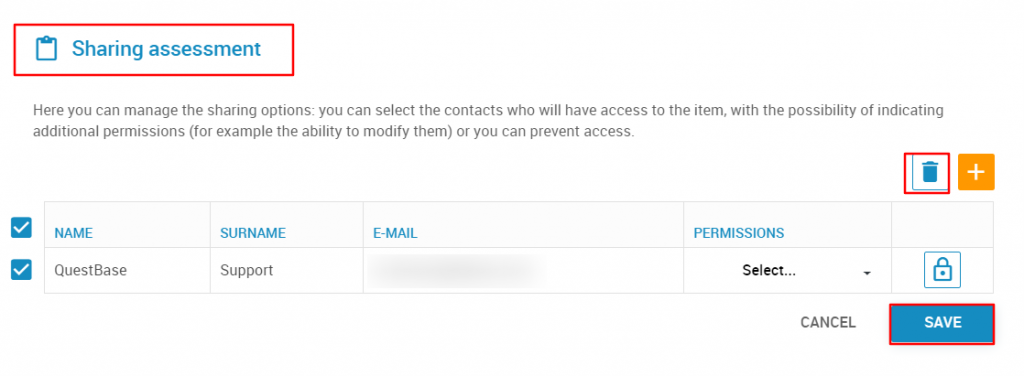To remove the access to an assessment, you can follow these steps:
- Click on Assessment, in the main menu, on the top
- Enter a check mark on the left side of the assessment title who want to manage
- Click on the button
 and then, click on Share
and then, click on Share

- In the Sharing assessment window, enter a check mark in correspondence to the contact that you want to remove the access. Click on the button