The March news continues and this one is about a brand new feature: version management of questions.
It is now possible to retrieve previous versions of questions that QuestBase has stored since their creation.
Doing so is very easy.
Just go to the Questions section and click on one of your questions. In the General panel, you will see the words Current Version and the option Manage Versions.
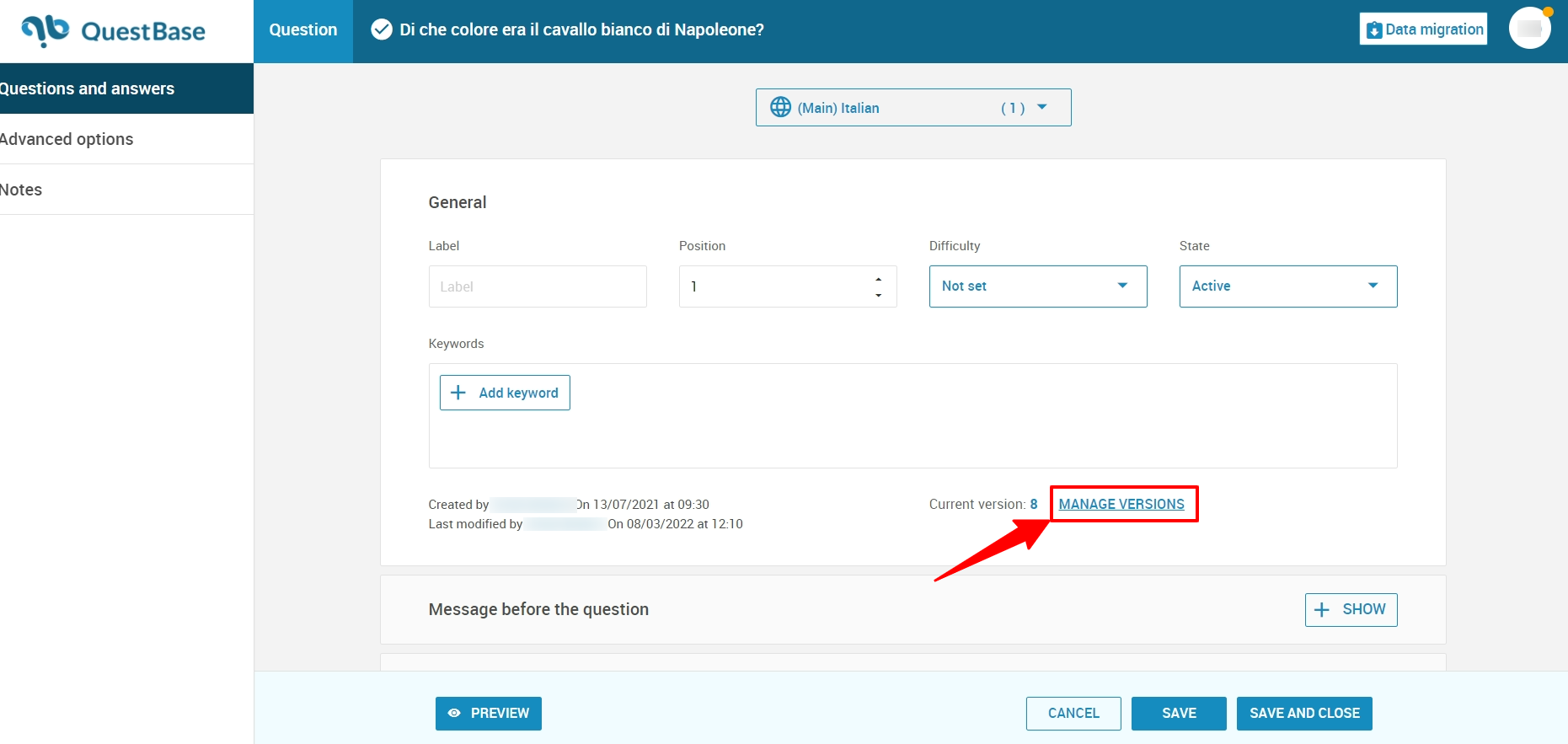
If you click on this link, you will get a screen similar to this one below.
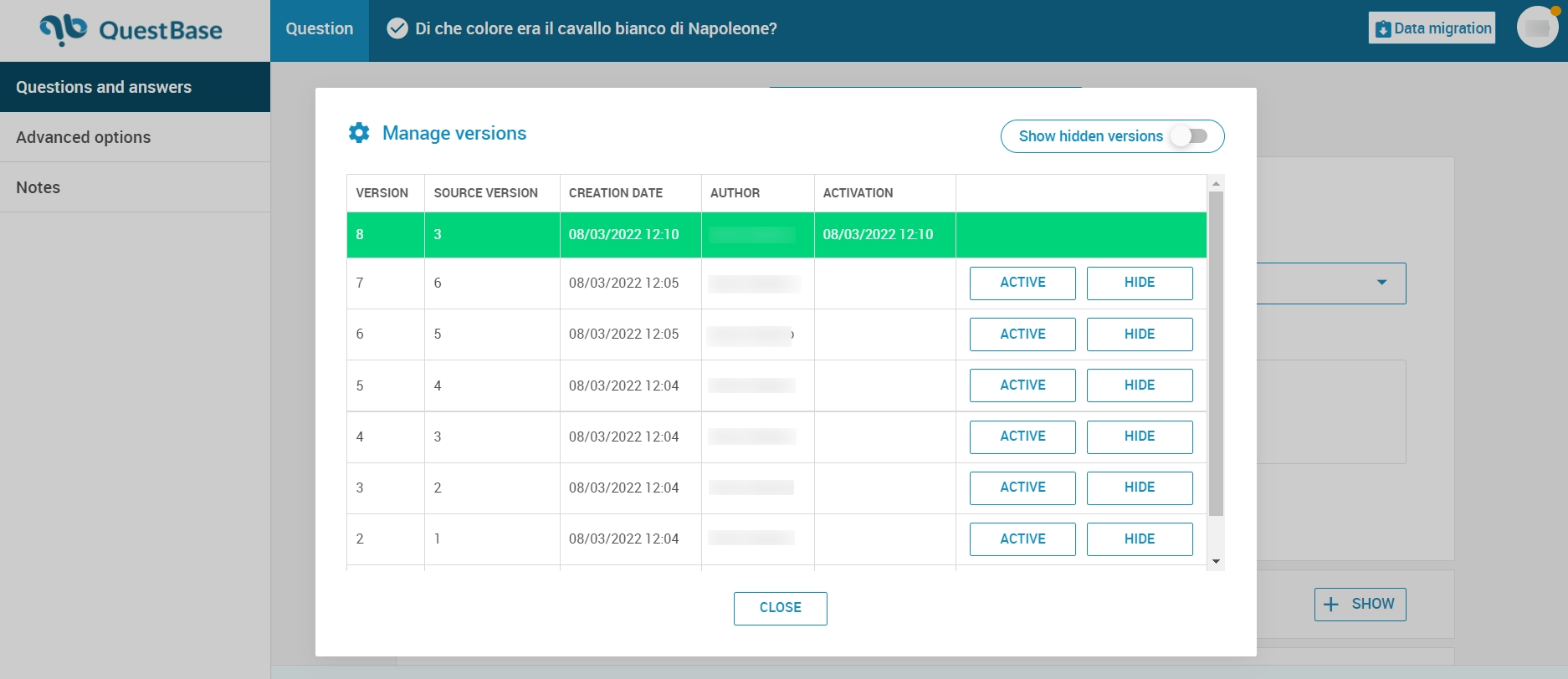
Each time you change any of the question parameters and then save it, QuestBase will add a version to the list.
QuestBase will highlight the current version in green.
The actions you can take in this section are:
- Activate a previous version. When you click Activate, QuestBase will inform you that as you proceed, the version you are activating will be used in the tasks and future edits will start from this version.
- Hide a version. By clicking Hide, QuestBase will no longer show a version that you think is best not to display.
- Display hidden versions, via the toggle button in the top right corner.
The Manage Question Versions feature is available for free to all users with a Silver and Gold License.
We remind you that for any kind of clarification or question regarding these new updates, you can contact us at sales@fidenia.com



