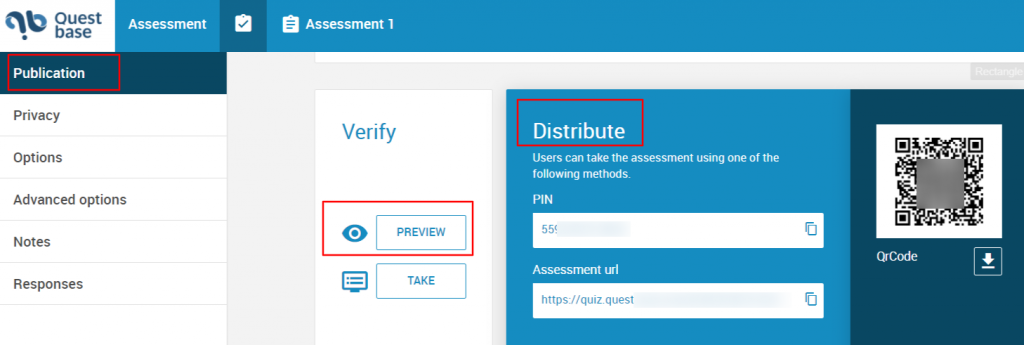To spread an online publication to the recipients, follow these steps:
- Click on the assessment title who want to spread
- In the left side menu, click on Assessment and publications, go down, where you will find the Publication window. Click on the button
 in the box of the online publication you want to spread
in the box of the online publication you want to spread - Go down, where you fill find the Distribute section. You can copy the link of the online publication and send it to your recipients, or download the QrCode, that remind to the publication.
- Are you still not sure about the correctness of the assessment? Visualize it by the preview, click on the button Preview, on the left side of the Distribute section