To manage the responses on an online publication, follow these steps:
- Click on Assessment, in the main menu, on the top and then, click on the assessment title who want to modify
- In the left side menu, click on Assessment and publications, go down, where you will find the Publication window. Click on the button
 in the box of the online publication you want to modify
in the box of the online publication you want to modify
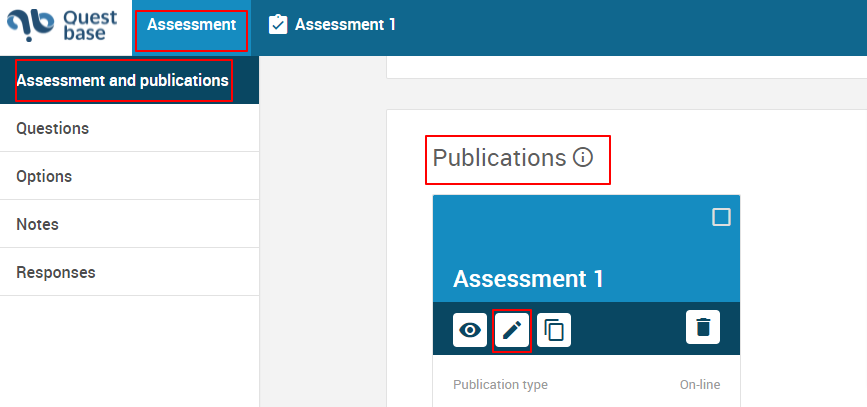
- From the left side menu, click on Responses

- It will appear: Name, Surname, Date; State (Passed, Not exceed; Abandoned; Completed) and Report for the response of one or more users.
- Enter the check mark in correspondence of the Name of the user by which you want to manage the response. Click on the button
 where you can:
where you can:
– Export a response
– Save PDF relatives to the response
– Delete a response

- In the Report space:
– Click on the button  you can visualize a preview of the response. A new window will open and then, click on Pdf Assessment
you can visualize a preview of the response. A new window will open and then, click on Pdf Assessment
– In the new window, you can select the Typology of responses (Full response, Only given answer) by using the drop-down menus, view and print the response or Save Pdf

– Click on the button  , it will appear a window, where you can visualize the information of the response, in General; the preview of the response and also, you can select the typology of response; view and print the response or Save Pdf; furthermore, you can visualize the history and notes of the response
, it will appear a window, where you can visualize the information of the response, in General; the preview of the response and also, you can select the typology of response; view and print the response or Save Pdf; furthermore, you can visualize the history and notes of the response
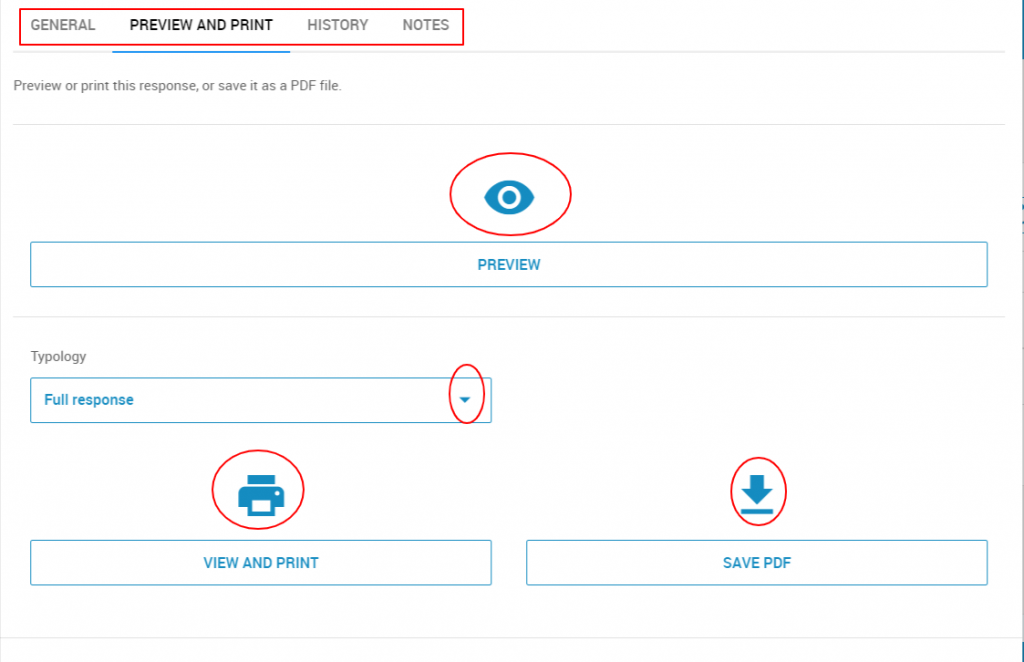
– Click on the button  it will appear a window, where you can visualize the information of the response, in General; the preview of the response and also, you can select the typology of response; view and print the response or Save Pdf; furthermore, you can visualize the history and notes of the response
it will appear a window, where you can visualize the information of the response, in General; the preview of the response and also, you can select the typology of response; view and print the response or Save Pdf; furthermore, you can visualize the history and notes of the response


