As promised in the previous article in which we explained how browser event logging works, the time has come to announce the release of a new feature in BETA mode: real-time monitoring of ongoing assignments.
During a class assignment or skills test, you will be able to check from your admin panel how your students or candidates are doing, both overall and specifically by entering each response in progress.
But where is this new section located?
We have integrated this section into the area dedicated to responses.
If you want to test how it works before using it with your users, follow these simple steps:
- click on an already created questionnaire of yours (or create a test one)
- go inside the publication, copy the access link and paste it into the browser’s search bar to start the questionnaire. If the publication can only be used by enrolled students, we recommend that you create and enroll a test student; in this case, after enrolling the student, log in to the student’s personal area.
- At this point in the Responses section you will find a new line of the questionnaire you just launched, which will be in the In progress status.
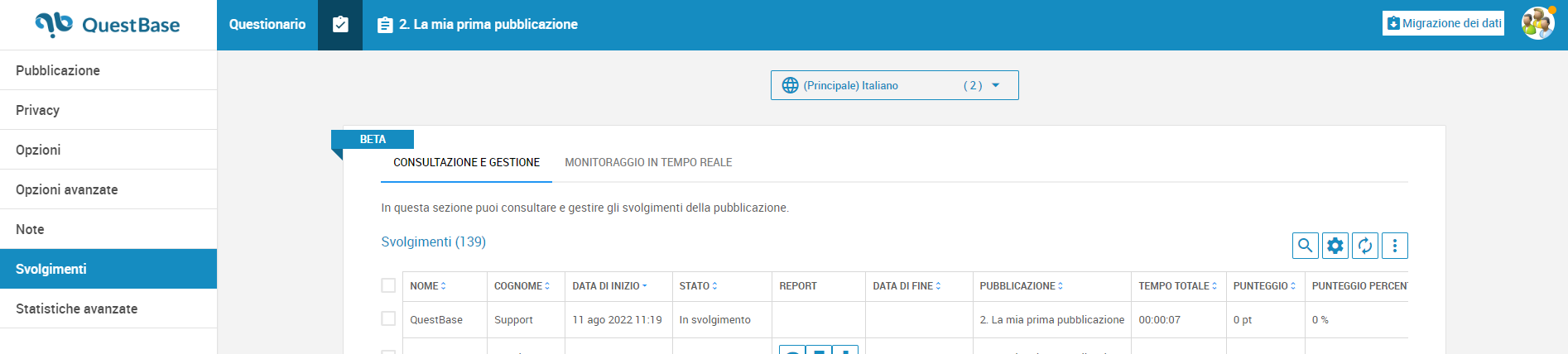
- Then click on the new Real-Time Monitoring tab. You will see a preview of all the responses your users are completing at that moment.

With the Refresh button you will be able to refresh the screen view, while clicking on the VIEW button at each performance will allow you to see specifically the questions the user answered:
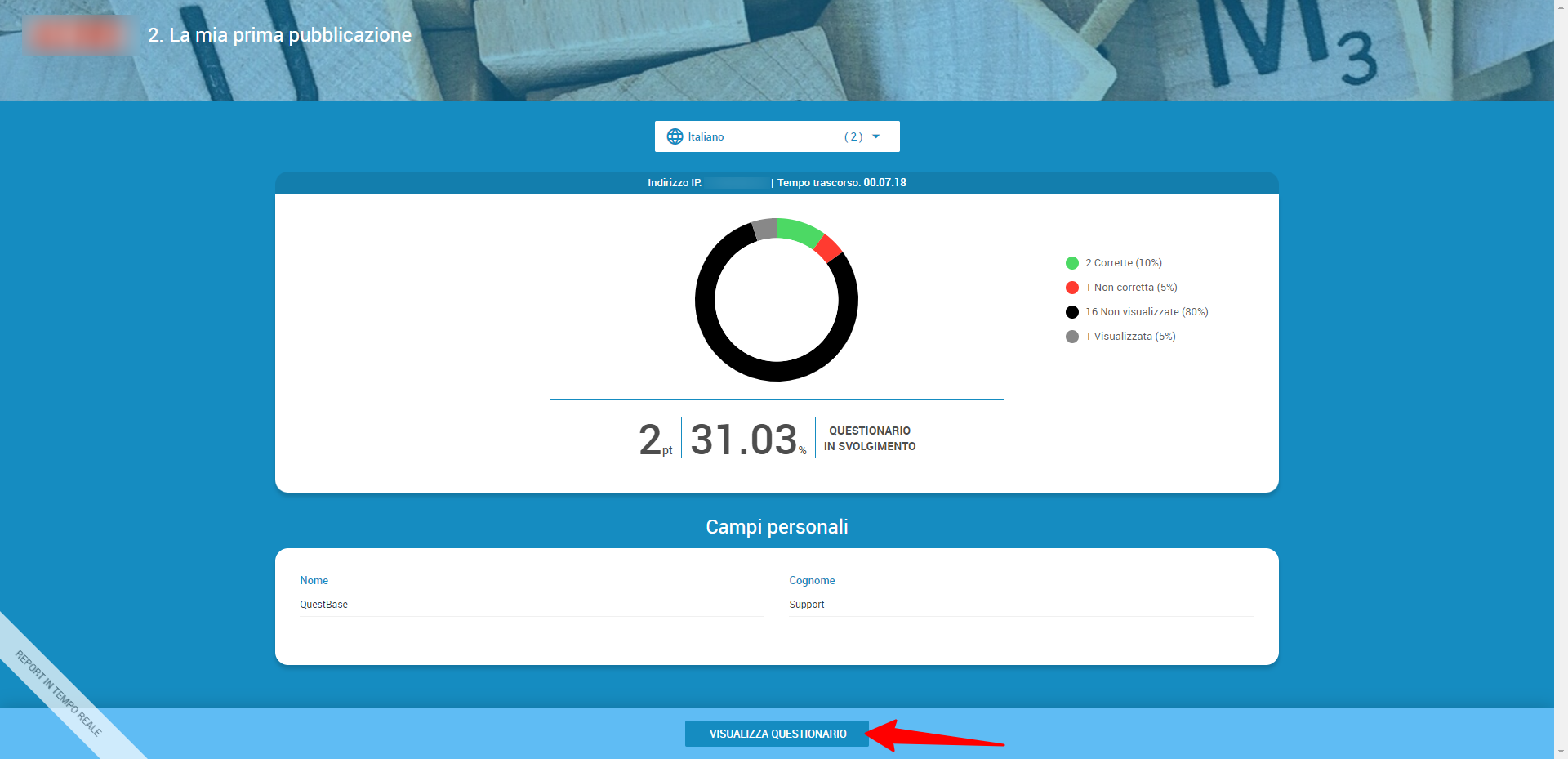

The feature is currently active for Gold users only.
As with the browser event logging feature, it is also in the BETA stage, so it has almost all the features of the final version but may undergo changes and have stability or performance issues.
We will use the beta period to monitor, stabilize and complete the functionality.
We would love to hear your suggestions and feedback regarding this new feature, so if you use it you can write to us by clicking on the yellow button below.
Shortly before the release of the stable version of the feature you may be informed by email and through an in-platform notice that to continue using the feature you must upgrade your premium license.



